
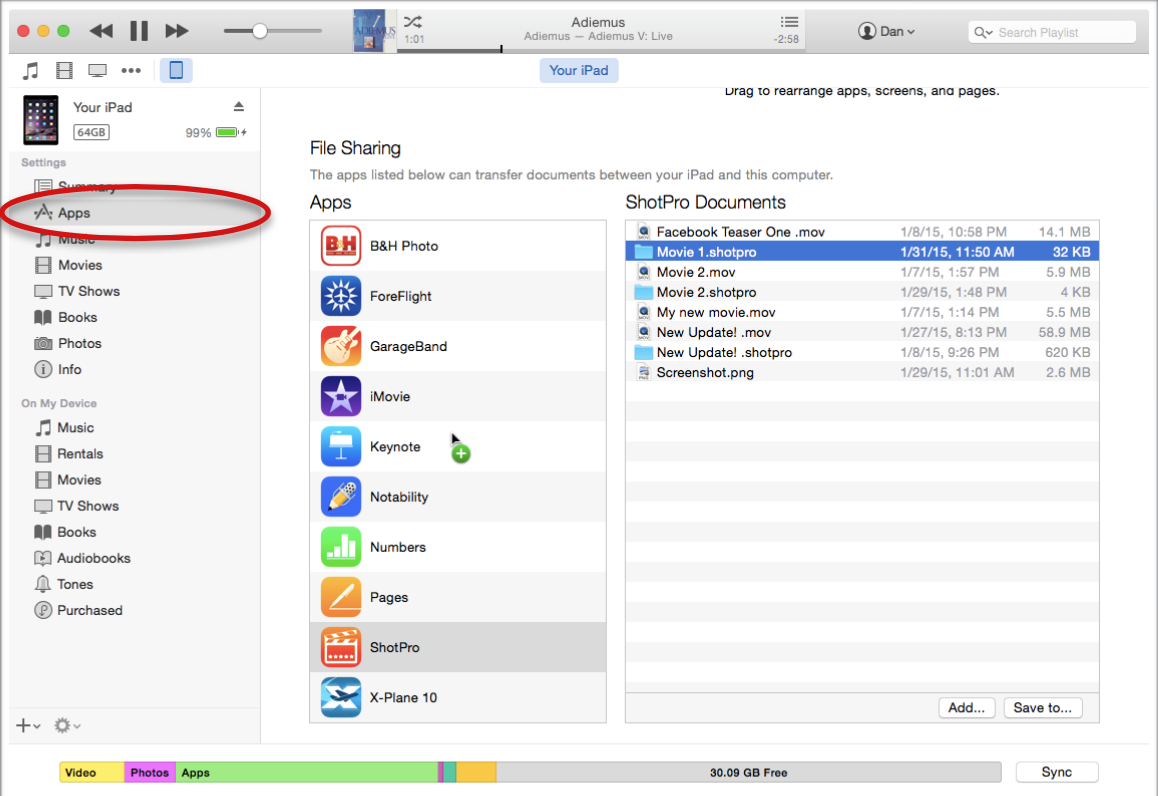

ShotPro Directions: Sharing Projects
Step One: Plug your iPad into your computer and open iTunes.
Step Two: Under settings click “Apps”.
Step Three & Four: Scroll down to file sharing and click the ShotPro app.
Step Five: Send the file to you recipient and have them click add into the ShotPro Documents window in iTunes.